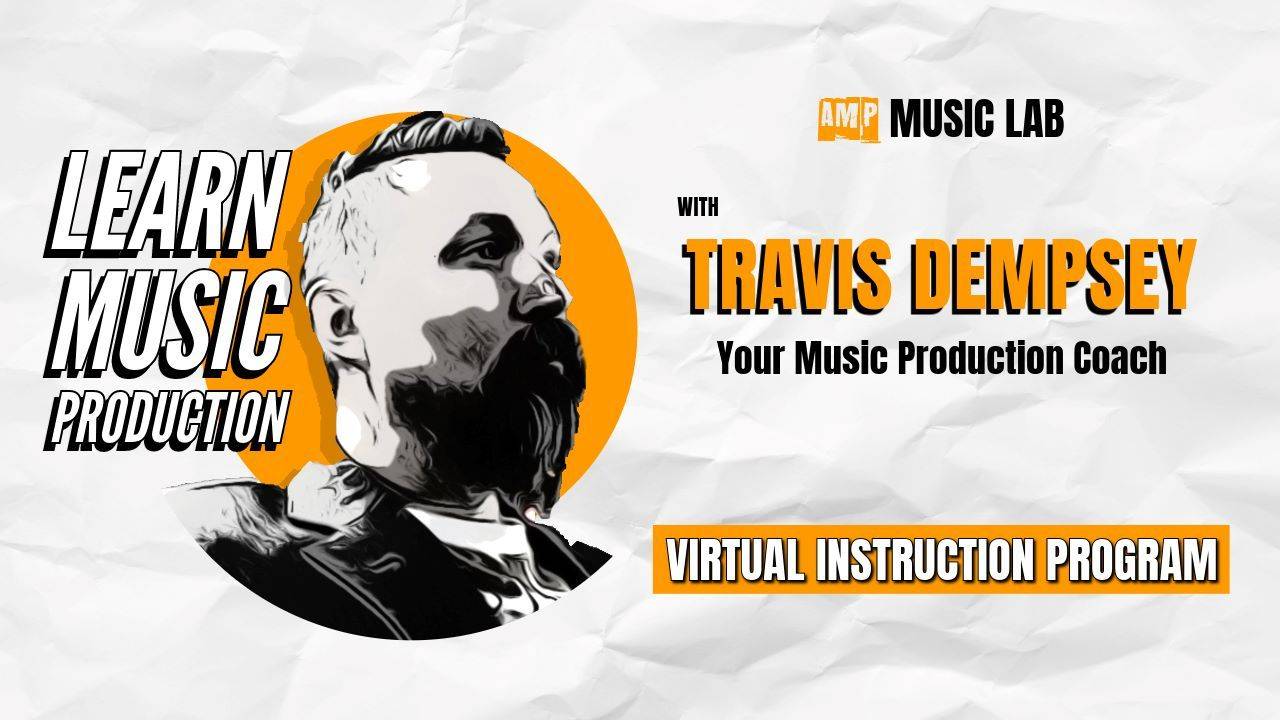THANK YOU FOR ENROLLING!
WELCOME TO THE AMP VRTUAL INSTRUCTION PROGRAM (AMP VIP)
Getting Started: Navigating Your AMP Student Portal
WELCOME TO AMP VIP!
To access your student portal, simply click the link above or bookmark this URL for quick and easy future access:
https://www.academyofmusicproduction.com/login
Here, you'll find everything you need to embark on your music production journey with AMP VIP. From personalized lessons to exclusive resources, it's all waiting for you!
If you have any questions or need assistance, don't hesitate to reach out ([email protected]). I'm here to support your musical growth every step of the way.
***If you've forgotten your password, visit the login page, enter the email you used at checkout, and click 'Forgot Password.' We'll email you a link to set a new password and regain access to your account.
INSIDE YOUR STUDENT PORTAL
- Click on your "AMP Virtual Instruction Program" in your student dashboard.
- You'll see the "12 Virtual Lessons" inside.
- Click on the first lesson and select "Schedule Now" to book your virtual session.
- Receive email reminders and calendar appointments for your scheduled lessons.
- Use a calendar app to keep track of your meetings.
TO ATTEND A VIRTUAL LESSON WITH TRAVIS:
- Log into your student portal.
- Select "AMP VIP" and choose the scheduled "Lab#".
- Click the "Join Session" button.
- Select a camera and microphone for the meeting.
- Share your screen and interact live with Instructor Travis during the meeting.
- The meeting will be recorded and uploaded to your student portal for later review.
- In each session module, find resources and a place to keep notes.
- After each virtual lab, Travis will update your lab module with session notes.
Note: While the labs are outlined, the meetings are tailored to your goals and unique focus. Enjoy your learning journey! 🚀🎵